How to Leverage LinkedIn Polls for Business Development: A Comprehensive Guide
The Seven Stages of an Effective Poll Campaign
An effective LinkedIn Poll campaign consists of seven key stages:
1. Strategy: It all starts with a clear strategy. It's crucial to know what you want to get out of the poll. Don't create a poll just for the sake of it, ensure it has a purpose.
2. Formulate the Question: The next step is formulating your question thoughtfully. This question should aim to uncover the pain points of your target audience.
3. Launch the Campaign: Once your question is ready, launch your poll campaign.
4. Engagement: Engagement is key to a successful poll campaign. The more people engage with your poll, the more visibility it gets.
5. Results: After a certain period, gather the results of your poll.
6. Analysis: Analyze the results to gain insights that can guide your business strategy.
7. Follow-Up: Close the loop by following up with the respondents. This is key to maintaining the relationships you've built during the campaign. Take what you've learned from the poll and publish an article. Use that content to share it with the poll participants.
Using Polls to Uncover Pain Points
A key tactic is not to lead with your solution, but instead, identify what problems lead to your solution. In social selling, it's better to address the problems your audience faces than to push your product or service onto them. Polls can be used to get to the root cause of these problems. They can also be used to identify trends or address relevant and timely topics.
Keenan has framework that I find helpful to uncover the Pain - Root Cause - Impact.
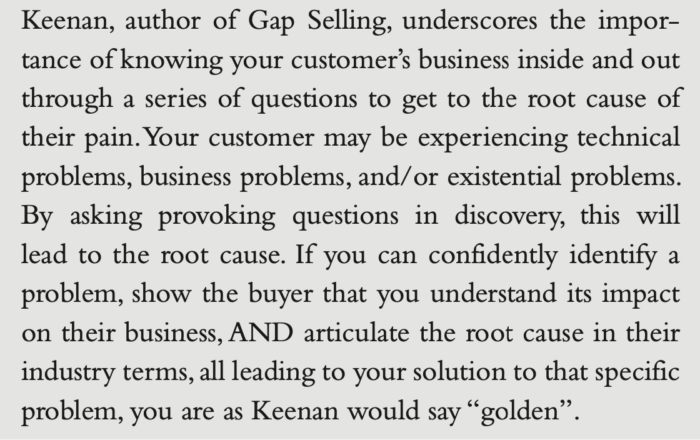
Developing Business Opportunities Through Publishing Polls
LinkedIn polls can be used to spark conversations with ideal prospects. These prospects could be referral partners, former clients, or potential clients. The polls can be used to confirm or challenge what is believed to be a pain point, identify knowledge gaps, research trends, connect with relevant targets, and engage the audience.
However, it's important to remember that the focus should be on quality, not quantity. A poll's success is not determined by the number of votes it receives, but by the insights it generates.
Analyzing Data from Your Polls
Once the data is collected, it's time to analyze it. This analysis will help determine if the results confirm or challenge the initial assumptions. It will also identify who responded to the poll. This analysis can be done using tools like Google Sheets. The results can then be used to create a report, which can then be shared as an article on LinkedIn or other social media platforms.
Activating Conversations
After a poll is concluded, the respondents should be thanked for their participation. This creates a point of relevance to the LinkedIn algorithm, increasing the likelihood of appearing in their newsfeed. The poll results can then be posted on LinkedIn, a blog, or other social media platforms.
Identifying Pain Points
Several examples of effective pain point polls have yielded surprising and valuable results. In one case, a poll was used to find out which stakeholder poses the most challenge during an implementation. The poll revealed that leadership, not the IT team, was the most challenging group, a valuable insight that guided subsequent strategies.
Hacks for LinkedIn Polls
- Bookmark Polls: Bookmark the poll's URL so it can be revisited for insights in the comments or final results.
- Mine Comments for Opportunities: The comments section can reveal valuable insights or potential prospects.
- Focus on Quality: It's better to have fewer, meaningful responses than many irrelevant ones.
- Use Hashtags: Hashtags can increase the visibility of the poll.
- Vote and Undo: To see the results of a poll without influencing them, you can vote and then undo the vote.
Leveraging LinkedIn polls for business development is a strategic way of identifying pain points, engaging with your audience, and generating leads. When executed correctly, these polls can provide invaluable insights that can guide your business strategy.
Here is the full presentation
